keeping my brewing pipeline organized
¶ by Rob FrieselI like to keep things organized. I like to have a plan. I’m OK changing plans or deviating from them — even improvising from time to time can be fun. But at the end of the day, I like to have at least some kind of loose roadmap to point to. This even extends to my brewing.
And over the past couple of months, I found that Trello (in combination with a few other tools) is a decent lightweight solution to bring that kind of organization to my brewing. Here’s what it looks like right now:
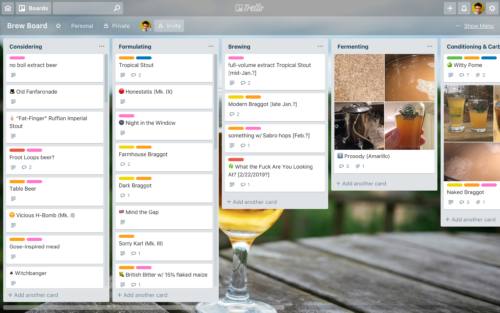
And here’s the rest of it:
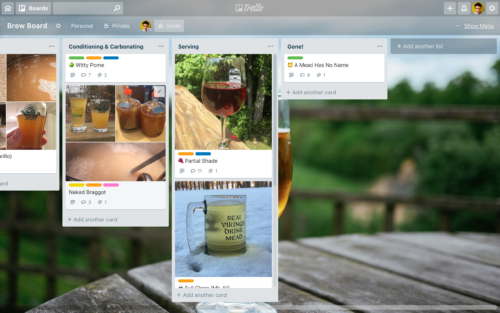
“Brew Board”
I’ve titled the Trello board as “Brew Board” and I use it to try and keep track of what ideas I’ve had, what formulations I’ve started on, the “next up” brewing schedule, what’s in fermentors or conditioning, and what’s being served.
Since I started brewing in 2014, I’ve tried a number of different methods in an effort to satisfy my urge to have a plan. First I tried just keeping bookmarks of kits I wanted to buy. Then I started keeping a spreadsheet. That felt too heavy, so I switched to a note in Evernote 1 that had a list with links to the other notes where I was trying to capture my ideas. But because I was trying to curate each of those individual notes using a specific template and format, 2 those began to feel like too much of a commitment for ideas that might be cast-offs that’d never see the light of day. Plus, aside from the order of items in that list, it was hard to tell which items were in which stages of development or, assuming I had an equal number of ready-to-go brews, if they were deferred for seasonality or competition reasons.
Though it was yet another tool to use on top of Evernote and BeerSmith, Trello seemed like it could fill that gap for me. I could capture ideas in a super-informal off-the-cuff fashion, promoting each one through the columns until they were ready to brew, drink, and then archive when they were gone.
The columns break down like so.
Considering
The Considering column is where I’ll throw just about any old thing. Found a fascinating style? Add a card that just says “Table Beer”. Funky ingredient? Add one that says “Froot Loops beer”. Funny name? Here comes “Old Fanfaronade” as a card. BBR going on about Makgeolli? Add that one.
A card in Considering doesn’t need much. Just a line or two to jog my memory. Where did this idea come from? What made it exciting enough to write it down?
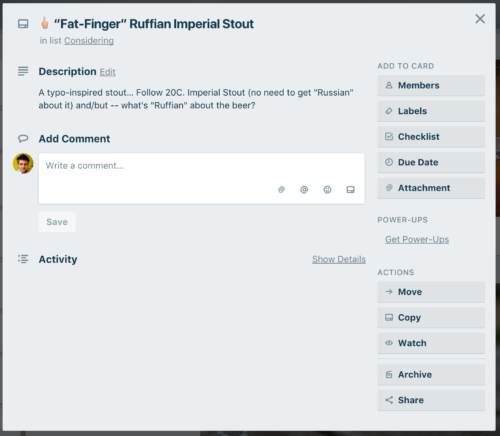
Formulating
Beers promoted to Formulating are when I start to move from vague idea to specific beer. Beers that were just “funny names” get assigned to a style. I start to jot down notes about target gravity or specific ingredients and techniques. Add notes about whether I did a draft in BeerSmith; add a link to the Evernote note, if one exists. 3 In other words, this is where I start to get serious about a beer I want to brew.
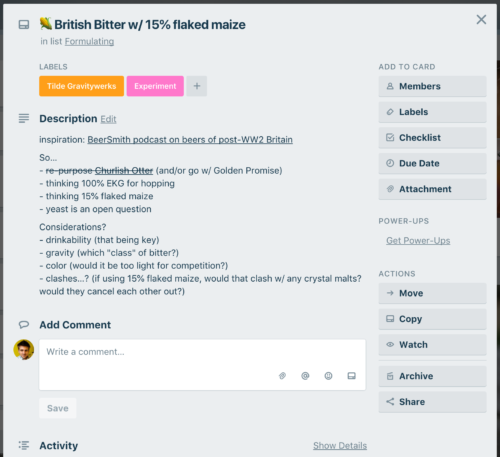
Brewing
Moving a card into the Brewing column is when I’ve decided that I’m definitely going to brew it, how I’m going to brew it, and (roughly) when I’m going to brew it.
When a beer’s card is in Brewing, I will definitely have a formula in BeerSmith, and a note in Evernote. At this stage, I will also annotate the card with a date — whether that’s something general like “mid-January?” or highly specific like “2/22/2019”.
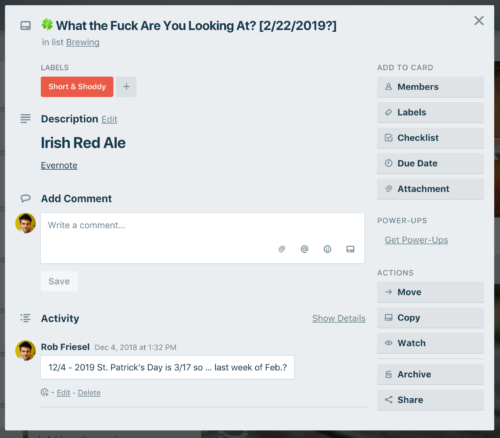
Fermenting
Cards in the Fermenting column are just that — beers 4 that I’ve already brewed and are in a fermentor somewhere. They usually get some annotations during fermentation, but most of the critical notes go into the Evernote note for the beer, and/or the BeerSmith session, and/or any other supporting spreadsheets.
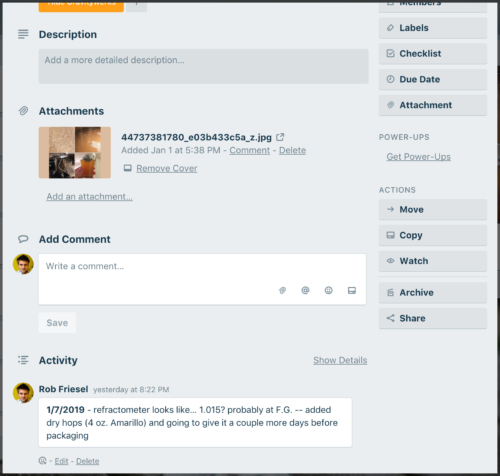
Conditioning & Carbonating
As a column, Conditioning & Carbonating is for any beer that has finished its primary fermentation and is lagering or bulk aging, or has otherwise been packaged and is bottle conditioning or in the process of being force carbonated.
This is one of the few places where a beer might go “backward” through the columns. That is to say, something might move to Serving, only for me to decide that it’s still too young and needs some additional maturation after all.
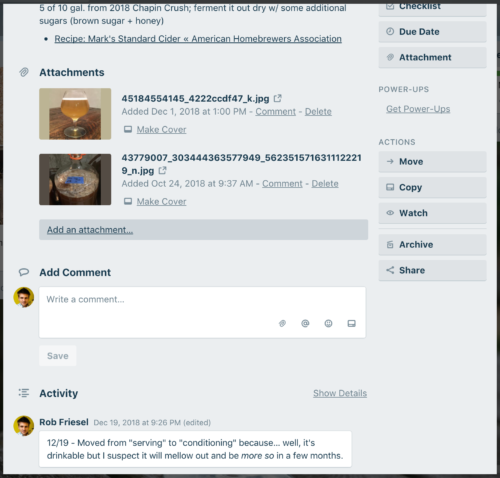
Serving
If it isn’t obvious, cards in the Serving column represent beers that are ready to serve. Either they’re in a keg and carbonated, or they’ve been bottle conditioned and the first one passed muster. If I’ve decorated the card with a picture from the brewing process, here’s where I would update it with one of the finished product.
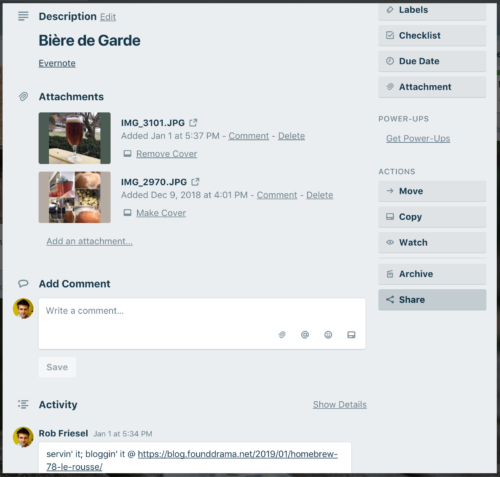
Gone!
A self-explanatory column? When the keg is kicked or the last bottle opened… the card moves into Gone! And then at the end of the year, the whole column gets archived and we start over for the new year.
Other Major Players
Doing the whole shebang in Trello doesn’t seem responsible to me. It solves a part of the process, and while it might cover some of the “detailed notes for later” angle, it wouldn’t solve the formulation component. So what are the other major players in my homebrewing organization game? Evernote for detailed notes and BeerSmith for formulation.
Evernote
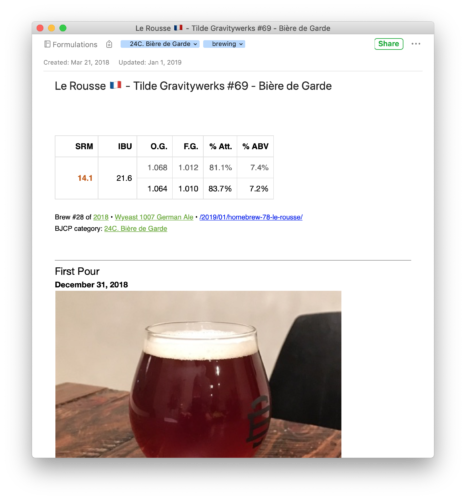
I have a template that I like to apply once a beer’s notes get into Evernote. There’s a little “summary table” at the top, as well as some links to some of its vitals — which brew number in that year? which yeast? link to the blog post? what BJCP category?
Otherwise, working from the bottom to the top:
- Research & Planning is where I capture the recipes and articles about the target style that serve as the beer’s foundation. This is also where I capture annotations about the rationale for specific choices in ingredients or process.
- Yeast Starter is where I’ll note what I did for propagation. How old was the lab culture? What was the size of the starter? How far ahead of time did I get it going?
- Water Profile is where I summarize the ppm targets for calcium, magnesium, sodium, sulfate, chloride, and bicarbonates. If there’s a target profile, I’ll note it; if I know the grams-per-gallon, I’ll note that too.
- Brew Day gets all the notes about everything that happened on brew day. When did I get started? How long to get to strike temperature? Did I have any trouble milling? What was the mash pH? Pre- and post-boil gravities? Volumes? How long did it take to clean up? Any other significant observations?
- Fermentation is the home for all the notes starting with pitching, clear through to when I note final gravity. Blocks are dated, but also usually get a stamp like “+52 hours”. How is fermentation progressing? What are the temperatures like? Did I take a gravity reading? And if so, what was it?
- Packaged is usually short, but highlights when I moved the beer from the fermentor into a keg or bottles.
- And lastly First Pour is where I take down notes from my structured evaluation and form some opinions about what (if anything) I would change when (or if) I brewed the beer again.
BeerSmith
BeerSmith became my brewing software of choice pretty early on. Something about it just clicked for me and I didn’t feel compelled to look at anything else afterward.
The root level folder contains active beers — the ones that I’m serving but haven’t kicked, or the actively fermenting ones, or else the ones that I’ll brew imminently.
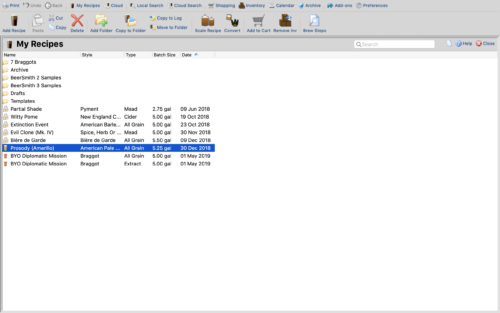
The two other important folders for me are Archives — where the “Gone!” beers go — and Drafts where I track the formulations for beers in the Formulating and Brewing columns. And as for those beers in Fermenting, I pay special attention to the Session tab.
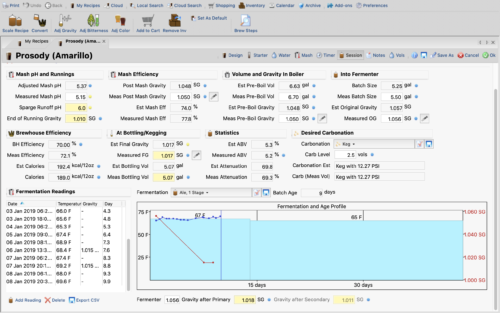
Conclusion
I’ll admit it, my system has a bunch of moving parts, but each of them has a purpose. Putting together Trello, Evernote, and BeerSmith has helped me to restore some sanity to my brewing plans.
This method may not work for everyone. Some people would rather keep playing their brewing fast and loose and totally spur-of-the-moment — and good for them! If it works for your, and it works… don’t change a thing!
But if you’re a control freak like I am, and you feel the need to have plans 5 then maybe consider adopting some of the parts of my strategy.
- I’m probably not alone on this but can I just say that it bugs the shit out of me that a note in Evernote is called a note? As Jeffrey Jones said in Amadeus… “Too many notes.”[↩]
- I wanted each note for each beer in Evernote to represent that beer’s history — all the research into the style or concept, all the ingredient and process choices, and then a record of what went down on brew day and beyond. It wouldn’t be enough just to have the formula written down; I wanted to remember why I had chosen Golden Promise over Briess Pale or exactly when I’d started ramping up the temperature for a diacetyl rest. People make fun of me for this, but I guess I can also answer all of those questions and they can’t so maybe we’ll call it even.[↩]
- It’s probably worth pointing out that once a note in Evernote exists, I might move a lot of the comments about the beer from Trello to Evernote. After all, here’s where they’ve gone from just speculating to I need this on its permanent record.[↩]
- …or meads, or ciders…[↩]
- Again: even if you just want to have plans so you can break them.[↩]
Leave a Reply