itunes sharing (2).
¶ by Rob FrieselFollowing up on my post from 7-11 about the woes of iTunes sharing over the home LAN…
First off, I have not changed the configuration of said LAN. I’m convinced that I’ve got this “right” and that there’s just some minor point that I’ve overlooked. Or else some overzealous default security settings…? I’m leaning toward the former since the latter is almost never the case (see also, my parents’ Linksys wireless network…) Either way, I’m pretty sure the network is set up correctly, since I keep finding articles and/or blog entries (etc.) that refer back to this post by Frank Canzolino on Apple’s own forums re: setting the Airport Extreme device up as a WAP minus routing.
The continuation of this experiment follows thusly: If I connect elsewhere (e.g., hook the iBook directly into the Netgear router) will I be able to share those Libraries? What Libraries are able to be shared?
DISCLAIMER: Part of the reason I’m getting pished here is that I keep Googling for anything to go on w/r/t/ this particular issue and all I keep finding are articles and manpage style posts about sharing through internet ports.
To do this, I decided to get as many machines going as possible. So our first series of connections:
- Detonator-3: Connect via ethernet to the Netgear router; pulls 192.168.0.3 (per its IP reservation); instance of iTunes launced
- BloodyNinja: Connect via Netgear wireless card (802.11g through Airport); obtains 192.168.0.5 from Netgear router (since DHCP services are active there and not active on the Airport WAP); instance of iTunes launched
- KetelOne: Connect via Airport card (802.11b through Airport); obtains 192.168.0.4 from Netgear router; instance of iTunes launched.
And here is where things begin to get fun and/or weird.
Detonator-3 shows no shared Libraries. It’s like it’s an island — nothing around! However, KetelOne and BloodyNinja can see each other just fine:

Terribly interesting… So wireless clients can see each other but can’t see the wired clients.
PAUSE. Think. This worked before (same router!) when all clients were strictly wired clients.
Disable Airport card on KetelOne and restart. Plug in cat-5 and fire up iTunes. Check for IP! (192.168.0.6 from the Netgear router.) Wait a sec and give the apps a moment to see each other… … …and still nothing. We’re back to no clients being able each other.
So we re-activate Airport on KetelOne and log in to the Netgear router’s admin tool to see our attached devices:
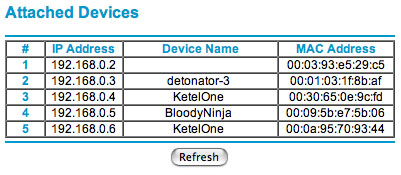
Wow! So we can safely assume that deactivating DHCP on the Airport WAP was successful b/c all clients are showing up there. With their cute little assigned names. And unique IP addresses. (Or, as in KetelOne’s case, multiple IPs based on the number of network devices being used to connect.) Leaving us still with the following questions:
- Are the iTunes services being blocked by the firewall in the router? If so, why wasn’t this a problem before?
- Is the router built in to the DSL modem interfering with this at all?
- Might there be some software firewall or “preferences” action that I’m overlooking? (Again, *if so* why wasn’t this a problem before?)
ugh. More to follow…
Leave a Reply