confessions of a wannabe sysadmin.
¶ by Rob FrieselMeditating here on trying to finish up this network set up esp. w/r/t/ getting the wired and wireless networks properly bridged. I’d tried a couple of configurations and have ultimately decided on the below:
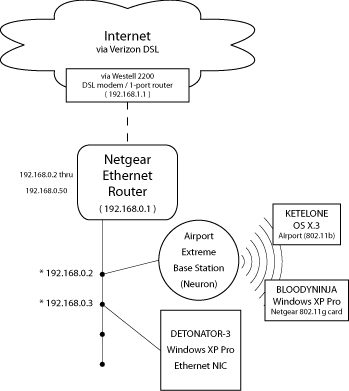
According to my sources (chiefly, Apple’s …for OS X (PDF) and …for Windows (PDF) Airport network design manuals), the above is the best way to set up the network I’ve got going on here. DSL signal in, ethernet router as the internal DHCP/NAT device (the backbone, if you will), and then configure the Airport Extreme Base Station as an access point (i.e., connect to internet via ethernet, do not distribute IPs, a few other specifics…) — as above. So far, so good. Airport Extreme puts out a strong signal, wireless clients get IPs from the Netgear router (e.g., 192.168.0.5), everyone on the network gets an internet connection, file sharing services work perfectly, and the printer is visible (it’s hooked up to the base station). PROBLEM is that iTunes shared libraries are *not* visible.
A previous configuration attempt had the one desktop hooked up to base station’s LAN port where the iTunes libraries were visible to each other but all other network services seemed to be failing. Crap.
Current Suspicions? (1) Maybe it’s the routing services built into the DSL modem? But why wouldn’t DHCP fail in the ethernet router? (2) That the base station isn’t bridging the networks properly? (3) The the ethernet router’s firewall is blocking the ports that the iTunes sharing takes place on. (Unlikely, since this wasn’t a problem before when the computers were networked only through said router…)
Hmm…
More on this later as progress is/not made. As always, thoughts, criticisms, and brainstorms are welcome.
Leave a Reply